HRMS Odisha (Human Resource Management System)
HRMS Odisha (Human Resource Management System) is an online portal developed by the Government of Odisha, India, for the efficient management of human resources in the state. It is designed to streamline various HR processes, including employee management, payroll, attendance, leave management, and other related tasks.
Key Features and Benefits of the HRMS Odisha Portal
| Employee Self-Service: The portal allows employees to access and manage their personal information, such as contact details, salary details, and leave balances. They can also apply for leave, view pay slips, and update their information. Attendance Management: HRMS Odisha facilitates the recording and monitoring of employee attendance. It may include biometric attendance systems or other methods of attendance tracking. Leave Management: Employees can apply for different types of leave, such as casual leave, earned leave, or medical leave, through the portal. The system enables leave approval by supervisors and provides real-time updates on leave balances. Payroll Management: The portal automates the payroll process, including salary calculations, deductions, and tax calculations. It ensures accuracy and timely disbursal of salaries to employees. Transfer and Promotion: HRMS Odisha helps manage employee transfers, promotions, and other related processes. It maintains a record of employee transfers, ensuring transparency and proper documentation. Performance Management: The portal may include features to assess and manage employee performance. It allows the setting of goals, performance reviews, and tracking of individual and team achievements. Reports and Analytics: HRMS Odisha generates various reports related to employee data, attendance, leave, payroll, and other HR-related information. These reports provide insights and assist in decision-making. |
Steps to Login on HRMS Odisha Portal
| 1. First of all, go to the official website of HRMS Odisha: hrmsorissa.gov.in 2. The homepage of the website will open on the screen  3. Click on the Personal Login/HRMS Login tab: apps.hrmsodisha.gov.in/index.htm 4. A new page will open on the screen 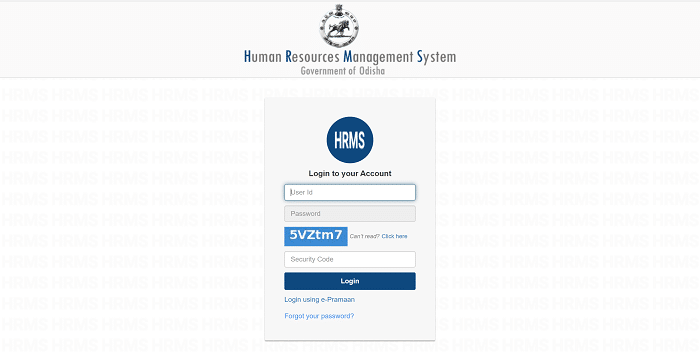 5. Enter the user id and the password 6. After that, enter the captcha code 7. Finally, click on the login button to get logged in to your registered account |
Steps to Download Odisha HRMS Payslip
| 1. First of all, go to the official website of HRMS Odisha: hrmsorissa.gov.in 2. The homepage of the website will open on the screen  3. Click on the Personal Login/HRMS Login tab: apps.hrmsodisha.gov.in/index.htm 4. A new page will open on the screen 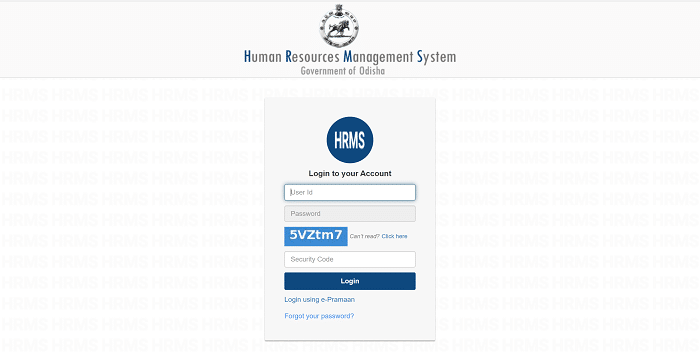 5. Enter the user id and the password 6. After that, enter the captcha code 7. After that, click on the login button to get logged in to your registered account 8. Once you are successfully logged in the dashboard of your account will open on the screen 9. Click on the request or submission tab and find your desired payslip 10. After that click on the HRMS salary slip 11. A new page will open on the screen 12. A new page will open on the screen with the payslip page 13. The month and year list will open on the screen 14. Now, choose the month and year of the payslip you want to download 15. The slip will open on the screen 16. If the payslip is correct, click on the download button 17. The HRMS Odisha Pay Slip will open on the screen 18. Finally, take the printout of the Pay Slip for future reference |
Steps to Register Mobile Number
| 1. First of all, go to the official website of HRMS Odisha: hrmsorissa.gov.in 2. The homepage of the website will open on the screen 3. Under the e-services for the employee option, click on the registration sign-up button 4. A new page will open on the screen 5. Now, enter all the required details 6. After that, enter your registered mobile number 7. An OTP will be sent to your registered mobile number 8. Enter the received OTP to proceed further 9. Finally, click on the save or create account option to complete the registration process |
Contact Details
| Address A-2,IST FLOOR, TOSHALI BHAWAN, SATYANAGAR, BHUBANESWAR PIN: 751007 DIRECTION MAP Tel: 8763545188 For official email communication: Email: admin@cmgi.org.in For Feedback/Complain/Grivance related to HRMS: Email: sysadmin@cmgi.org.in |
FAQ
Who can access HRMS ?
Only employees of Government of Odisha can access HRMS. Each employee of Government of Odisha is provided with a User-Id and Password to login into HRMS and use it.
Where can I access HRMS ?
You can access HRMS in your office if a computer with an internet facility is available. Even you can access HRMS from your home or from an Internet Cafe or from a Common Service Center.
What to do if I forget my Password?
You have to lodge a request for a new Password using the ‘Unable to Access my Account’ link. You can avail of this link on the login page of HRMS. You can also request for User-Id using this link. CMGI will issue you a new password along with your User-Id within 7 days from the lodging of the request. The username and password are sent to Mobile with an SMS facility.
How can I change my Password?
You can change your password using my page>>my account link present at the top right side of the Welcome page. Your password should be a minimum of 5 letters long and it should have at least one digit in it.
Can I view the Service Book of my colleague?
If you are a common employee, the answer is ‘No’. HRMS does not allow you to see the service book of your colleague.






